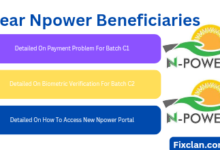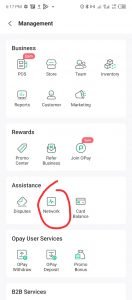Opay Pending Transaction-Transfer Failed Issue Solved 2023
how to cancel opay pending transaction problem

OPAY PENDING TRANSACTION PROBLEM
Opay user good morning and welcome to Fixclan number problem-solving blog in Nigeria, this blog is always researching people’s problems.
Today’s article is for Opay users only so if you’re not using Opay wallet you can just skip this post, rather if you want to become an engineer to people or you want to help your community people.
Let’s get into the post and see how can we solve any transaction error on Opay wallet, many people are encountering this problem since Nigeria introduce the cashless policy people start using Opay, kuda, Wema, Monipoint, and many wallets which is the reason why network start misbehaving because of the large bandwidth of users.
WHY OPAY TRANSACTION IS PENDING
The reason for pending transactions is that Opay is receiving large traffic and too many users, which is occupied Opay bandwidth for every transaction following Quee so if you made a transaction because of many pending transactions you have to wait for fo other transactions to execute before your own can be complete or cancel.
The main Purpose Of Pending Transactions are:
- High Traffic
- To many Transactions Quee
- To much Users
HOW TO SOLVE TRANSACTION FAILED AND PENDING TRANSFER 2023
After doing research I find a simple and guaranteed way to make your transaction successful without fearing cancellation or pending, this way is the only way to make a successful Transaction to any bank in this country you can transfer money to UBA, Firstbank, Access Bank, Zenith Bank, Polaris bank, and any other bank without having any issue.
And this way is a legal and trusted way to transfer money do not fear anything all your transaction is safe and secured.
We are going to use another application, don’t worry the application is owned by an Opay company so you don’t need to worry this app is called OPAY BUSINESS APP.
Opay Business App will help you to make a complete transaction without having any problems, and without wasting time let’s get into the procedure on how to solve this issue.
PROCEDURE ON HOW TO SOLVE O-PAY TRANSFER
1.The first step is to download an app called Opay Business app you can get this app from the google play store or you can simply click on this link OPay Business
2. After downloading this app Login using your Opay details and follow the below procedure:
After login successfully then Click on MORE
Now Select NETWORK and it will take you to another page
Now all you need to do is to select either Deposit or Withdraw
Now it will take you to another screen that contains a list of all Nigerian banks, what you will do here is check each bank that you want to make the transfer to it and ensure that the network has a good percentage so that your transaction will be successful.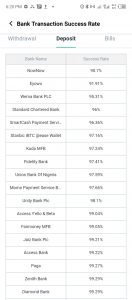
Now, this tutorial will help you not only for Opay transactions you can check any bank network for safe transactions if you see a bank network down do not make the transfer to this bank wait for the network to restore back.
Thank you, my visitors, I hope this article is helpful to everyone and I believe this will solve many people’s problems, if you do not understand something our comments box is always for you.